Description
New for Cloud9 V3
- Slicing is special – and surprisingly colourful
- Create Torus of different proportions – real smooth operation
- Boolean is brilliant – subtracted bits are unexpectedly beautiful so not automatically deleted! That is up to you.
Want to download Cloud9 V3? click here. Remember – you need the Falcon Haptic device to run it.
Key features:
- ‘Touch’ and feel the 3 dimensional qualities of virtual objects
- Move freely and fluidly in all directions: flexibility construct, interact & manipulate objects within a 3D space
- More natural way of working: real time interactions, both in and outside objects
- Easy creation of organic shapes and designs
- Change hardness/softness of objects as required
- Non-complex graphical based interface
- Falcon buttons for general select and to select object(s), rotate ‘world’ (whole 3D working space) and set rotation point
Want to download Cloud9 V3? click here.
General features:
- Standard solid forms from which to start modelling (cube, sphere, cone, torus, etc)
- Standard modelling functions: Scale, Mirror objects, etc. (see image above)
- Reset button: returns view to original ‘world’ position
- Shortcut keys for quicker operations: standard (Ctrl + x, c, a, z, v, etc), specific (e.g. Esc to switch haptics on/off)
- Shortcut keys for move/rotate object: toggle to simulate up to 6 degrees of freedom
- x, y, and z keyboard keys constrain and control the following to the one axis: draw line, rotation, move, scale, mirror and slice plane rotation.
- 3D colour selection box
- Support for following file formats: .stl (export model for 3D printing, to CAD, i.e. Rhino3D), 3DS and OBJ (with texture mapping import capability), ,vrl for colour printing
- Export part of the model (export selected objects only)
- Insert saved models into current work space
- Configurable AUTOSAVE function
- Unit setting (mm, cm and meter)
- Boolean (union, subtract and intersect two objects): great tool and fun as the objects’ colours are added/left behind!
- Submesh – increase the number of triangles in an object’s mesh for better resolution: all triangles or selected areas
- Reduce mesh – decrease the number of triangles in an object’s mesh: all triangles or just selected areas
- Slice an objects with a slice plane – sliced surfaces are the colour selected in the colour box!
- Select to work in wireform mode
- Grid: visible/invisible, mm, cm, m, toggle to x, y and z axis using PageDown key, move with arrow keys, silder bar to scale
- Snap objects to grid points (for alignment, etc)
- Pan: standard keyboard keys for left, right, up, down, etc



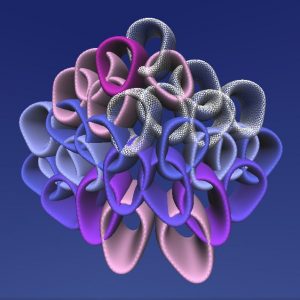
admin –
Birgit Laken said in May 2015: “I got the possibility to try out version 3! And I am very happy with this new version of Anarkik 3D Cloud9 haptic programme.”
admin –
Stefan Witte “… liked it specially because of the simplicity and the restrictions, because of that, he said you are more prepared to explore the whole programme and go to the far end to get out every possible thing. You have to be more creative to get out what you want. Better than when you have a complex programme with so many possibilities of which you use only a small part and cannot remember how you did things last time.”
http://www.stefanwitte.com B E E L D L O O D Hendrik Figeeweg 5L – 2031 BJ Haarlem 06 526 646 43 http://www.beeldloods.nl